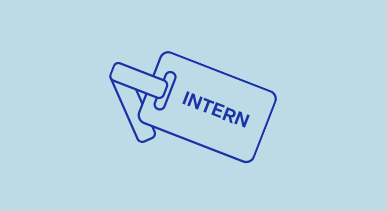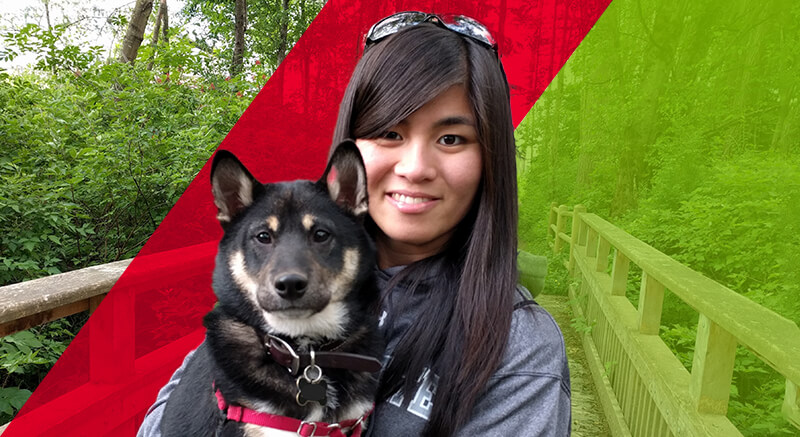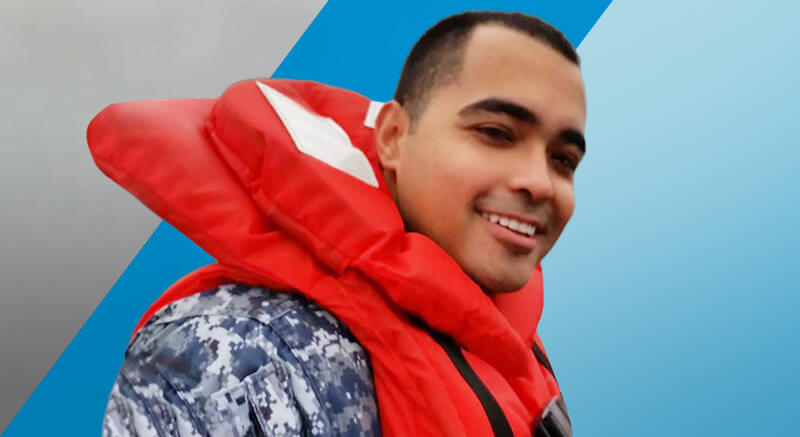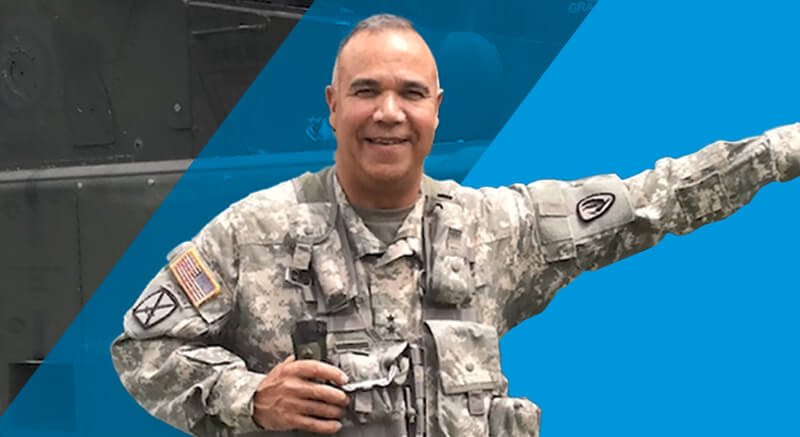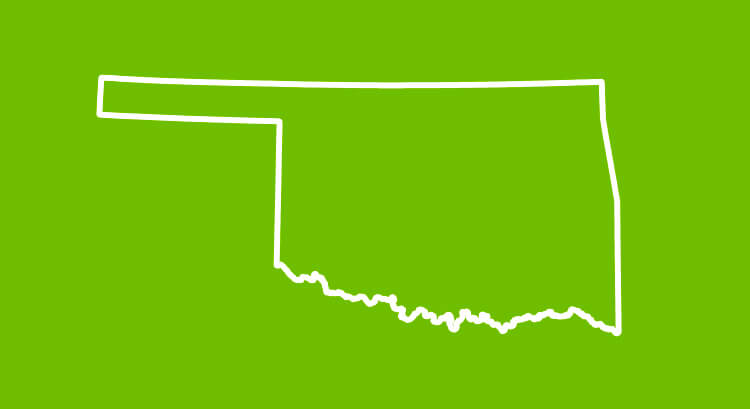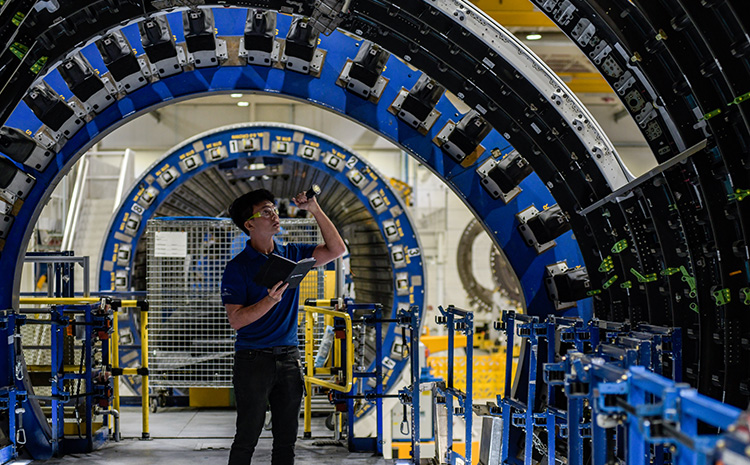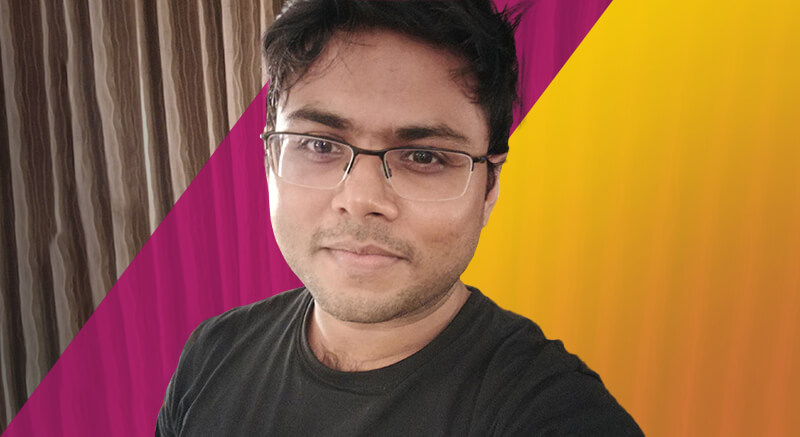Application Guide
A step-by-step guide to submitting your application
Thank you for your interest in joining our company.
- To apply for a role, review the job description and basic qualifications for the position. If you are interested and meet the qualifications, click “Apply Now”.
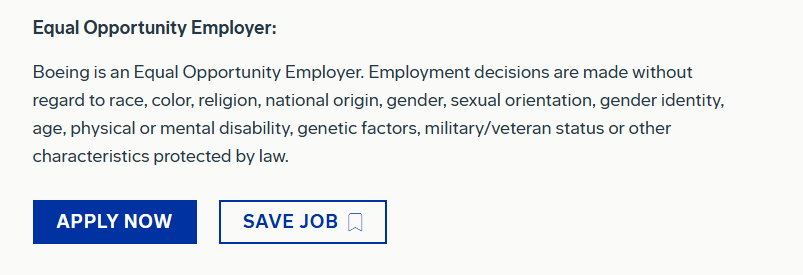
Before you begin
- You will be prompted to use an existing account or to create a new one. This account will be used throughout your journey and for any future applications.
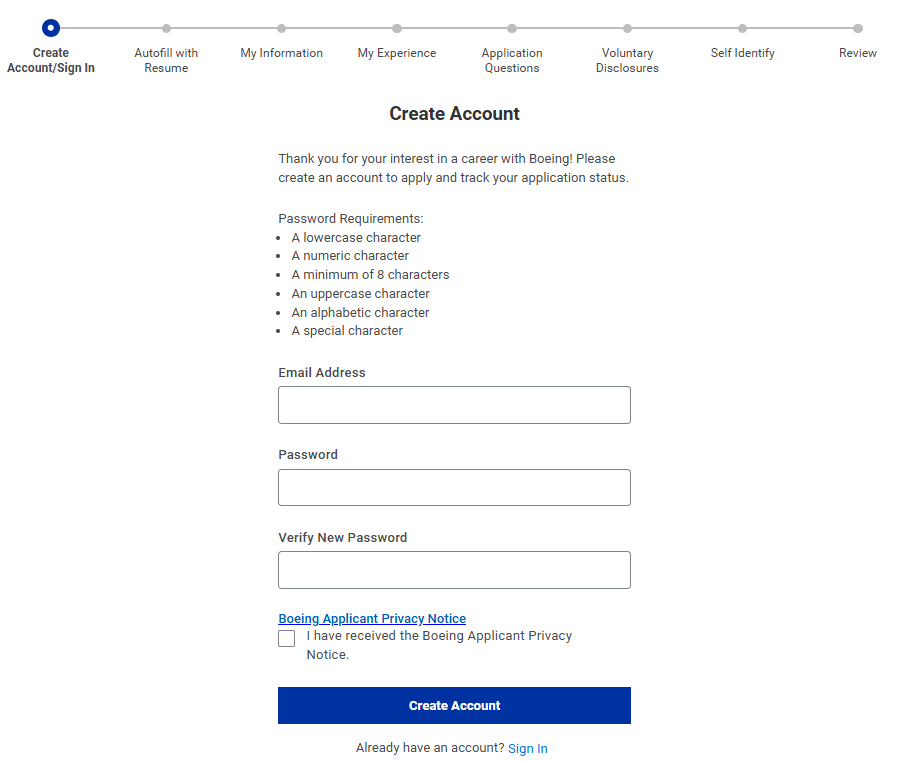
1. Start your application
- Next, our system will guide you through seven steps to apply.
- You will be prompted to use your last application, autofill with your resume/CV or apply manually. You also have the option to apply by linking to your LinkedIn account.
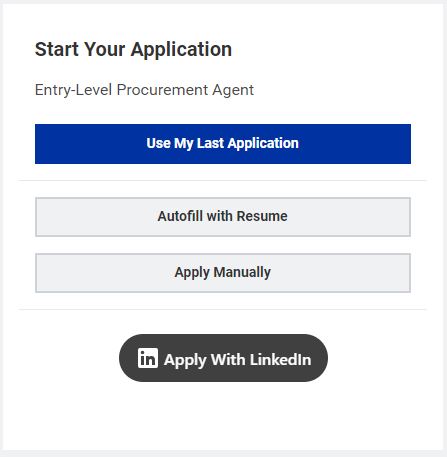
- To upload a resume/CV, simply upload the document in a supported format as shown. If you don’t have a resume/CV, or if you want to adjust the auto-filled information, you can choose to apply manually and enter the information in the following steps.
- All of your information will load onto the subsequent screens, but please validate it is correct.
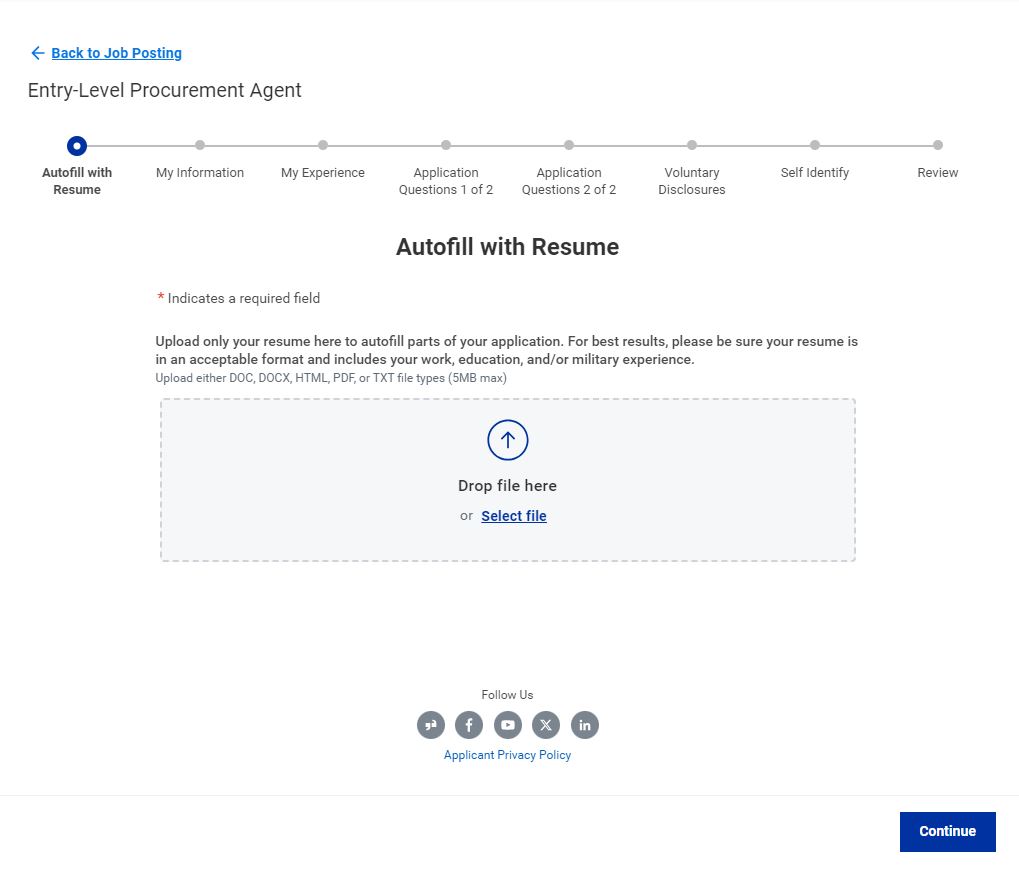
2. My information
- Verify all of your personal information, how you learned about the role and if you’ve previously been issued a BEMSID as a Boeing employee, contractor or subsidiary employee.
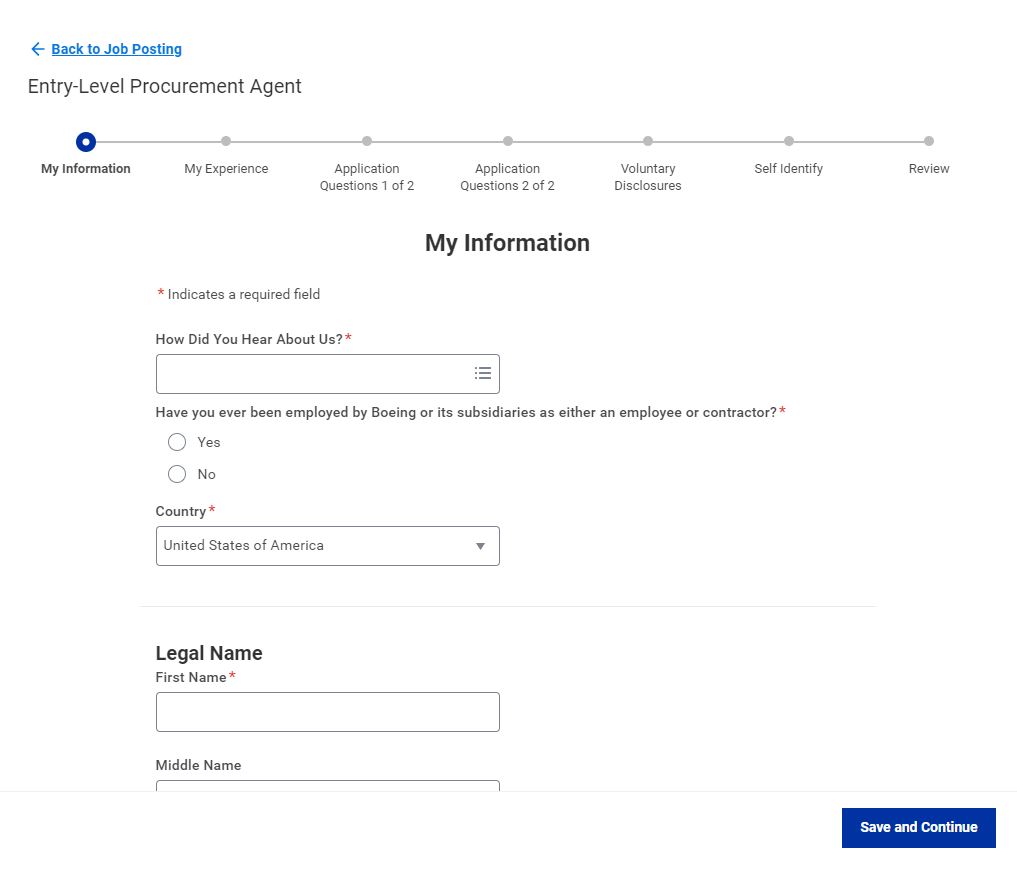
3. My experience
- The next screen will carry over your work experience, education and skills. Please use this step to make edits or adjustments, if necessary. If you are selected for a role, Boeing will verify the education and work experience listed.
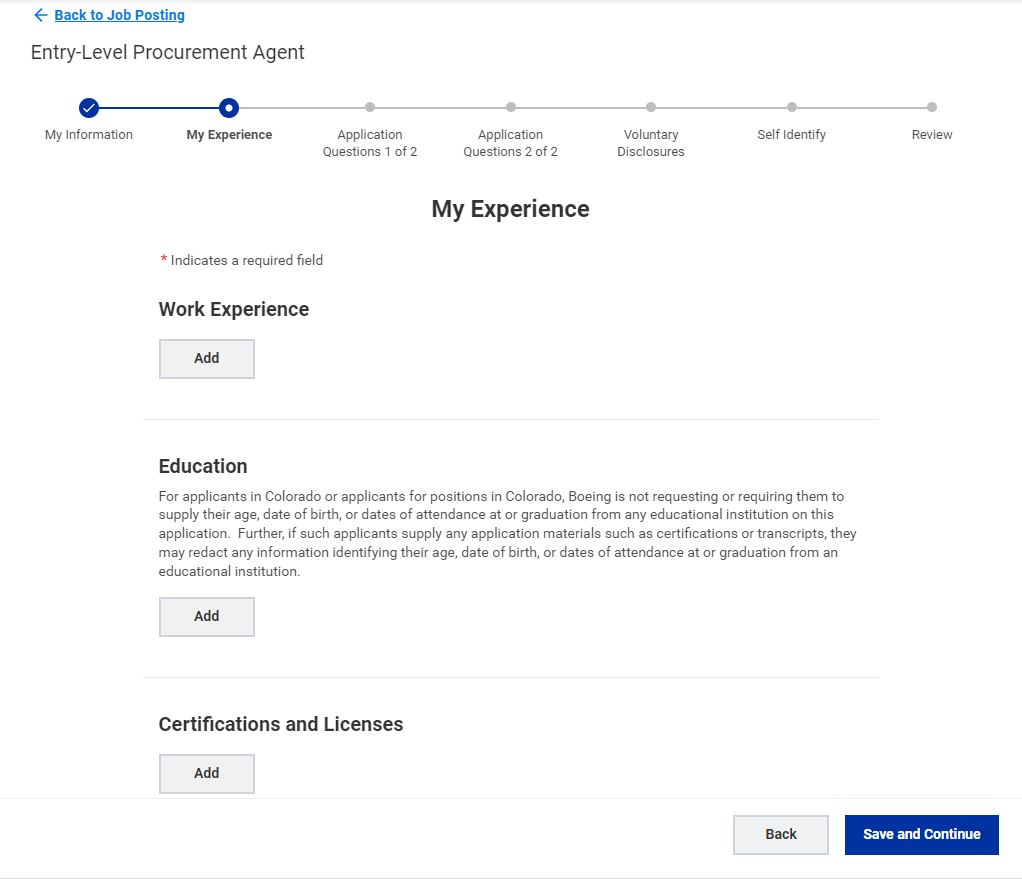
4. Application questions
- Next, you will answer a series of questions, some related to the specific role you’re applying for, others about conflict of interest, which Boeing requires from all applicants to ensure compliance with our requirements as a government contractor. Some jobs may include a secondary questionnaire.
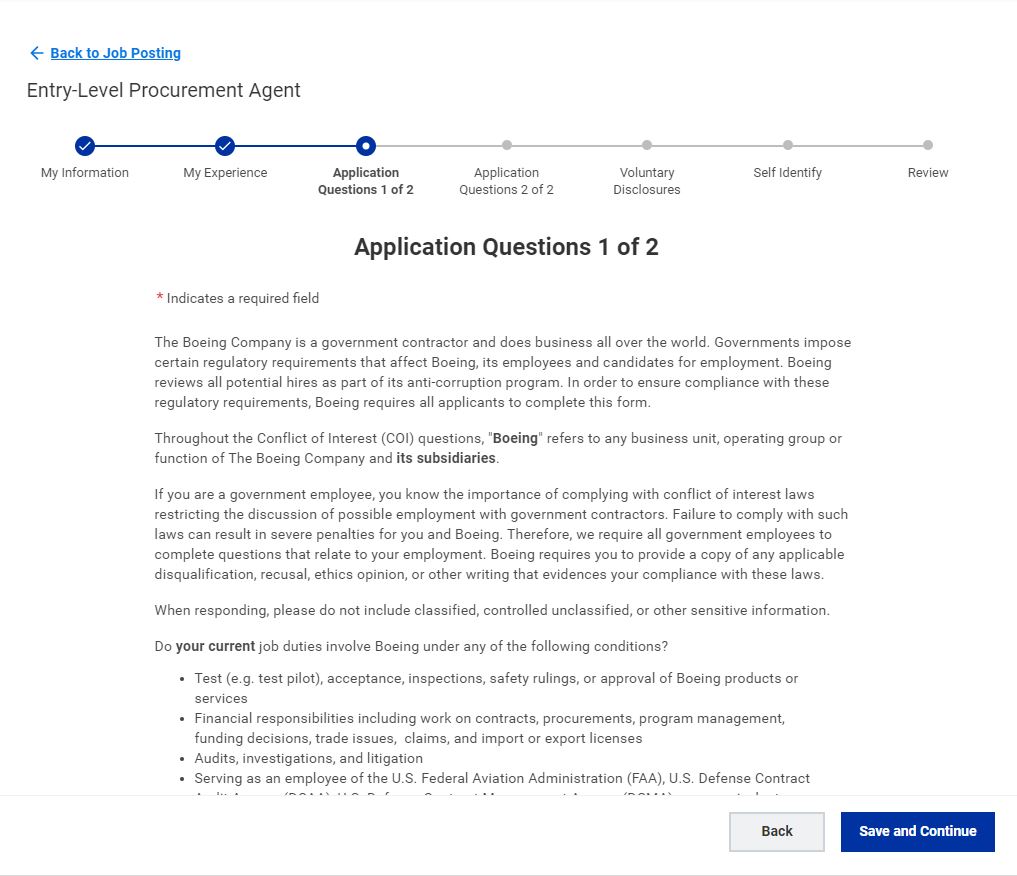
5. Voluntary disclosure
- This portion of the application focuses on voluntary disclosures and your consent for Boeing to process personal information.
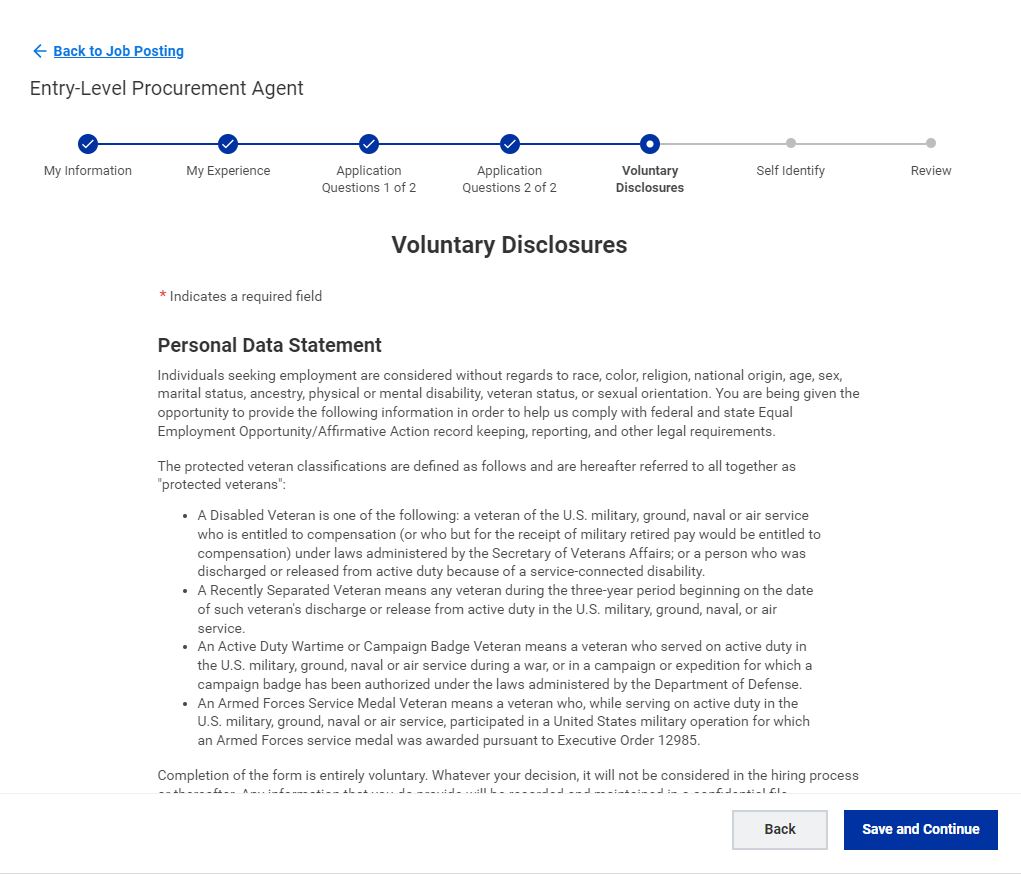
6. Self Identify
- This screen provides an option to voluntarily self-identify a disability.
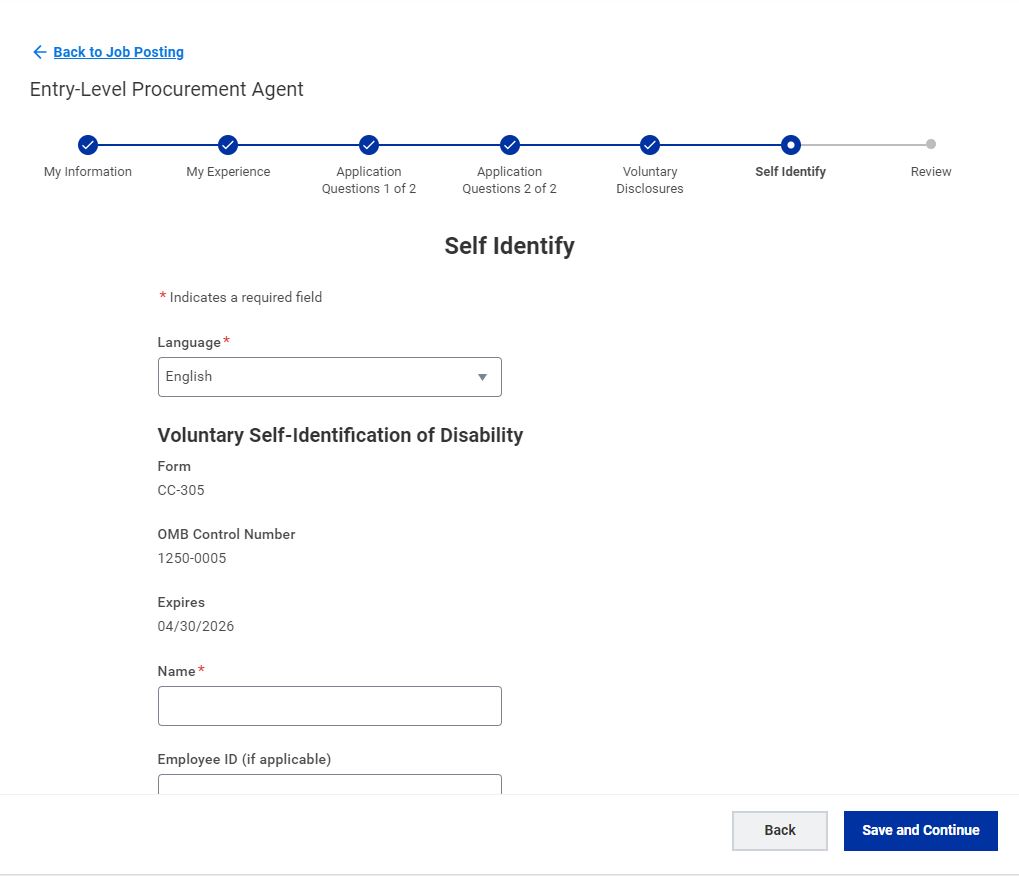
7. Review
- The final screen will allow you to review a summary of the information you provided.
- If any of the information needs to be corrected, use the “Back” button to navigate to the appropriate section.
- Once you confirm the information is accurate, click “Submit” to finish your application.
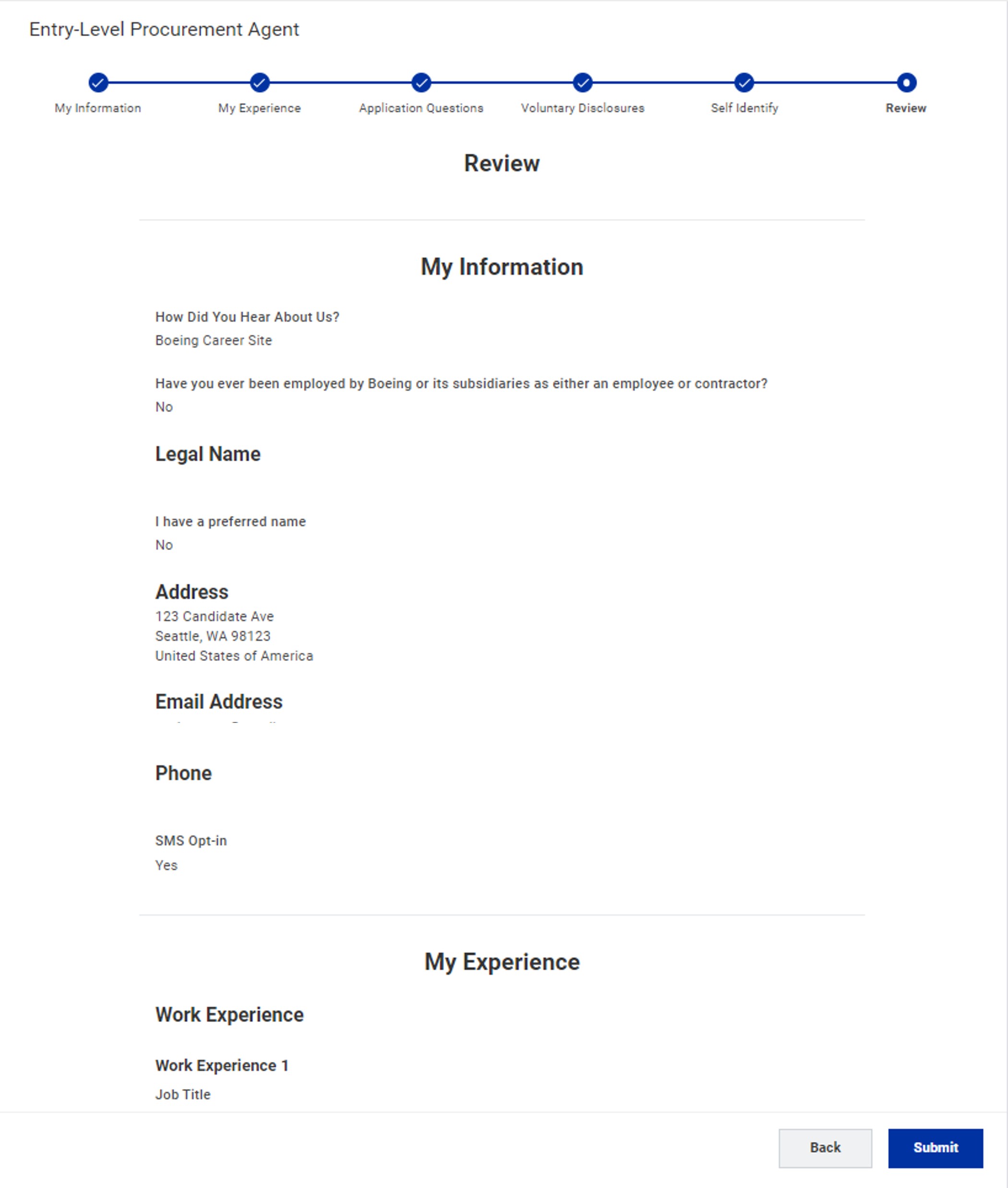
Once you submit your application, a recruiter will review your background for consideration.
Explore Our Company
-
 Two Ways To Stay ConnectedLearn more
Two Ways To Stay ConnectedLearn moreJoin our Global Talent Network and sign up for Job Alerts to learn about additional opportunities.
-
 Working HereLearn more
Working HereLearn moreWe're a company of inquisitive, talented people. Find out what's important to us and what inspires us to do amazing things together.
-
 Inside BoeingLearn more
Inside BoeingLearn moreSee what it means to be part of #TeamBoeing. Explore stories and learn how our people grow their careers while shaping the future of aerospace.
-
 Our LocationsLearn more
Our LocationsLearn moreOur global presence includes employees and operations in more than 65 countries. Explore some of our locations.
-
 Frequently Asked QuestionsLearn more
Frequently Asked QuestionsLearn moreSee some of the most commonly asked questions about starting a career with Boeing.
-
 Engineering Accelerated Launch ProgramLearn more
Engineering Accelerated Launch ProgramLearn moreDesigned for college sophomores majoring in engineering, this program prepares our next generation of leaders to take charge.
-
 Search for Events in Your AreaLearn more
Search for Events in Your AreaLearn moreOur hiring events are a great way to learn about our innovations and culture.
-
 Military and VeteransLearn more
Military and VeteransLearn moreYou can join the more than 18,000 veterans who chose Boeing to be their next mission.
-
 Entry-Level CareersLearn more
Entry-Level CareersLearn moreWork on projects with a scope few companies can match in an entry-level role — where many of our senior leaders started their careers.
-
 InternshipsLearn more
InternshipsLearn moreGain hands-on experience and work alongside a team of industry leaders as you help build the future.
-
Learn more

-
Learn more

-
 Manufacturing and Quality Roles in SeattleLearn more
Manufacturing and Quality Roles in SeattleLearn moreBuild advanced aerospace products while growing your skills and earning best-in-class benefits.
-
 Our EnvironmentLearn more
Our EnvironmentLearn moreWe're committed to environmental stewardship — an important pillar of our broader sustainability strategy to help make the world better for future generations.
-
 Career AreasLearn more
Career AreasLearn moreJoin our team of innovators and dreamers, engineers and designers, cybersecurity experts and technologists. This is where you'll help build tomorrow today.
-
 UK ApprenticeshipLearn more
UK ApprenticeshipLearn moreOur three-year apprenticeships offer diverse experiences and prepare you to work on our aircraft.
-
 Community EngagementLearn more
Community EngagementLearn moreSee how everyone here is an involved and engaged member of our communities.
-
 Innovation is in our DNALearn more
Innovation is in our DNALearn moreSee how we innovate and operate to make the world better.
-
 Boeing Career SkillBridge ProgramLearn more
Boeing Career SkillBridge ProgramLearn moreApply for opportunities in engineering, product support, IT, manufacturing and other areas.
-
 'It's hard to describe the thrill of it'Learn more
'It's hard to describe the thrill of it'Learn moreMeet Ty'Quish, a mechanical engineer who has helped design and build the next-generation assault helicopter.
-
 5 Tips for Acing Your Virtual InterviewLearn more
5 Tips for Acing Your Virtual InterviewLearn moreDalena Nguyen, a Talent Acquisition Advisor, shares her top tips for making a great first impression when interviewing by phone or online.
-
 Stephanie McManus, Engineering InternLearn more
Stephanie McManus, Engineering InternLearn moreMeet Stephanie, an Engineering Intern at Boeing Defence Australia. From working on safety-focused projects for the Classic Hornet fleet to gaining hands-on practical skills, she discusses how her Boeing experience reaffirmed her career path.
-
 'Never stop learning'Learn more
'Never stop learning'Learn moreDiscover how our digital learning resources helped Boeing India teammate Antara upskill.
-
 'There's room for all types of leaders'Learn more
'There's room for all types of leaders'Learn moreMeet Teresa, a product engineer and inventor with multiple patents.
-
 Meet Jacqueline Lam, Global Sustainability LeaderLearn more
Meet Jacqueline Lam, Global Sustainability LeaderLearn moreAn inclusive approach is helping Jacqueline drive sustainable aviation in Southeast Asia.
-
 Accessibility AccommodationsLearn more
Accessibility AccommodationsLearn moreIf you need a reasonable accommodation for any part of the employment process, please contact us.
-
 Meet Abbey Carlson: Former Intern Turned Space and Launch EngineerLearn more
Meet Abbey Carlson: Former Intern Turned Space and Launch EngineerLearn moreAbbey Carlson, a former Boeing intern, shares her two major milestones: graduating from college and accepting her first job with Boeing.
-
 Meet Bo, E-7A Wedgetail Systems EngineerLearn more
Meet Bo, E-7A Wedgetail Systems EngineerLearn moreBo designs and develops software and hardware that supports the Wedgetail's missions. Watch the video to learn how his work has an immediate impact.
-
 Allies Spreading AwarenessLearn more
Allies Spreading AwarenessLearn moreElizabeth and Maggie share their stories on celebrating the perspectives and accomplishments from LGBTQIA+ employees and allies across Boeing.
-
 Meet Francis: Inventor Strives to Make Space SaferLearn more
Meet Francis: Inventor Strives to Make Space SaferLearn moreA Senior Composite Engineer at Boeing’s Satellite Development Center, Francis, says each patent represents a step toward achieving her childhood goal to make space safer.
-
 'The possibilities are endless'Learn more
'The possibilities are endless'Learn moreFrom space to defense, senior software and project engineer, Kimberly Sledge, inspires the next generation of Black women in STEM.
-
 Boeing's Employee Referral ProgramLearn more
Boeing's Employee Referral ProgramLearn moreLearn how Boeing employees can earn a bonus by referring external hires.
-
 ‘Engineering reaches every industry; it’s part of everyday life’Learn more
‘Engineering reaches every industry; it’s part of everyday life’Learn moreMeet Hana McKee, an engineer whose curiosity inspires her to innovate the next generation of rotorcraft.
-
 ‘I’m a lifelong learner’Learn more
‘I’m a lifelong learner’Learn moreMeet Nixon, an engineer who uses our tuition assistance to stay on the cutting edge of emerging technology.
-
 Recruitment Fraud AlertLearn more
Recruitment Fraud AlertLearn moreBe aware of fraudulent job offers purporting to be from The Boeing Company and/or its affiliates. Learn what to look for.
-
 Mother and Son Use Boeing Tuition Assistance To Learn — TogetherLearn more
Mother and Son Use Boeing Tuition Assistance To Learn — TogetherLearn moreMeet Melanie Brisbane, recent graduate and human resources professional. See how Melanie reached her dreams with help from our tuition assistance program.
-
 From mechanic to managerLearn more
From mechanic to managerLearn moreRead how our leadership training helped Jacob hone his management skills and grow his career.
-
 Jae’s Early Fascination With Flight Led to a Role at BoeingLearn more
Jae’s Early Fascination With Flight Led to a Role at BoeingLearn moreMeet Jae, a systems engineer on the world’s leading airborne early warning and control aircraft, Boeing’s E-7A Wedgetail.
-
 Great Acoustics: 'Passion for music helps compose a career'Learn more
Great Acoustics: 'Passion for music helps compose a career'Learn moreMeet Indica Bennett, an engineer whose hobby inspired a dream job.
-
 ‘I don’t just translate — I bridge gaps’Learn more
‘I don’t just translate — I bridge gaps’Learn moreMeet Dama, an engineer and manager who strengthens our company by being a cultural and technical integrator.
-
 Meet Jinnah Hosein, Vice President and Chief Software EngineerLearn more
Meet Jinnah Hosein, Vice President and Chief Software EngineerLearn moreOur software engineering challenges are immense. But the possibilities are even greater. Learn how our team is harnessing the power of future-forward computing.
-
 ‘I’ve challenged myself to grow’Learn more
‘I’ve challenged myself to grow’Learn moreRead how Kaomi Hashimoto has grown her career across continents, while supporting our next generation of leaders.
-
 An Engineer's Creative Edge Helps Customers Chart Their CourseLearn more
An Engineer's Creative Edge Helps Customers Chart Their CourseLearn moreA a modeling and simulation engineer for Boeing Ground-based Midcourse Defense, or GMD, Kyle mostly deals in a world that’s conceptual, using a modeling system to simulate and predict how a customer request will perform in a real-world scenario.
-
 We never stop growingLearn more
We never stop growingLearn moreWhether you’re looking to expand your knowledge or grow as a leader, our development programs are designed to help you succeed.
-
 It’s No Ordinary 9 to 5 For Manufacturing Engineer LeeLearn more
It’s No Ordinary 9 to 5 For Manufacturing Engineer LeeLearn moreMeet Lee, a manufacturing engineer in Boeing’s Melbourne factory who has worked on commercial and defense aircraft, including the first Australian-made autonomous military aircraft, known as the MQ28A Ghost Bat.
-
 A Veteran's Secret WeaponLearn more
A Veteran's Secret WeaponLearn moreWhat Marcie Purser, program management specialist, brings to the table is highly valued at Boeing: lasting connection.
-
 ‘I want to be an example for women in aerospace’Learn more
‘I want to be an example for women in aerospace’Learn moreRead how Chantel, a manager in workforce and engineering, is breaking ground in representation and aerospace history.
-
 ‘I encourage others to take this opportunity!’Learn more
‘I encourage others to take this opportunity!’Learn moreFrom aircraft assembler to avionics engineer, Vadym Vasylyshyn grew his career with our tuition assistance program.
-
 Boeing Technical Apprenticeship ProgramLearn more
Boeing Technical Apprenticeship ProgramLearn moreEarn as you learn technical skills and receive credentials that can set you up for success.
-
 Meet Dylan, 737 MAX In-Tank MechanicLearn more
Meet Dylan, 737 MAX In-Tank MechanicLearn moreLearn how 737 MAX mechanics squeeze through a tight opening to perform final inspection and cleaning before testing.
-
 From soccer pro to Boeing engineer and leaderLearn more
From soccer pro to Boeing engineer and leaderLearn moreAs a material and process engineer at Boeing South Carolina, Nelson earned his bachelor's, master's and doctoral degrees in engineering. See how leadership support and a drive for innovation drove his success.
-
 Cybersecurity Careers at BoeingLearn more
Cybersecurity Careers at BoeingLearn moreBoeing is more than airplanes. More than satellites. More than cutting-edge cyber solutions. We work together with advanced technology on projects for the defense and intelligence communities. Join our Cybersecurity team.
-
 Giving Back to the Country She LovesLearn more
Giving Back to the Country She LovesLearn moreRomina Cutescu, a systems engineer, works on programs that are critical to homeland security.
-
 Meet Sarah, Manufacturing EngineerLearn more
Meet Sarah, Manufacturing EngineerLearn moreSarah designs and manufactures flight control components for Boeing commercial aircraft in Australia.
-
 Work Smarter Through Inclusivity: 3 Easy Ways to StartLearn more
Work Smarter Through Inclusivity: 3 Easy Ways to StartLearn moreMeet David Dawson, Boeing Australia efficiency adviser and LGBTQIA+ champion.
-
 Data Science and Analytics Careers at BoeingLearn more
Data Science and Analytics Careers at BoeingLearn moreData doesn’t work in silos — it needs to breathe and interact with other information in order to tell the whole story, not just parts of it. At Boeing, we’re working across our enterprise to let data and information drive our collective decision-making. Join our Data Science and Analytics team today.
-
 ‘Here you can build your career the way you want’Learn more
‘Here you can build your career the way you want’Learn moreChandler is pursuing her passions thanks in part to our development programs and tuition assistance.
-
 Nicholas Owens, Supply Chain Management InternLearn more
Nicholas Owens, Supply Chain Management InternLearn moreMeet Nicholas, a Supply Chain Management Intern at Boeing Australian Defence Force.
-
 ‘I knew this was the place for me’Learn more
‘I knew this was the place for me’Learn moreMeet Anika Bell, an Army veteran and university recruiter who’s passionate about building diverse connections for an innovative future.
-
 Electronic and Electrical Engineering Careers at BoeingLearn more
Electronic and Electrical Engineering Careers at BoeingLearn moreElectrical engineers work closely with our customers to develop electronic and electrical systems for Boeing aircraft, and world-class autonomous robotic systems for space, terrestrial, and underwater hardware. Learn more about the team.
-
 Finance Careers at BoeingLearn more
Finance Careers at BoeingLearn moreOur finance professionals play a key role in guiding critical business decisions and cutting-edge solutions for the world’s leading aerospace company. Learn more.
-
 “You can have five careers at Boeing.”Learn more
“You can have five careers at Boeing.”Learn moreSince interning, Emily completed rotations in four business units and worked on the cargo air vehicle program. Today, she is a flight test engineer for the T-7A program.
-
 Three Keys to Mission SuccessLearn more
Three Keys to Mission SuccessLearn moreAlex Campos, a Boeing Missile Defense contracts administrator and U.S. Navy reservist, shares his advice for staying on mission.
-
 Flight Engineering Careers at BoeingLearn more
Flight Engineering Careers at BoeingLearn moreFlight engineers are essential to the development, safety and success of our products and solutions. Learn more about the team.
-
 ‘I’m inspired by the belief that we can always improve’Learn more
‘I’m inspired by the belief that we can always improve’Learn moreMeet Dr. Rongsheng “Ken” Li, a Principal Technical Fellow who has been awarded for his work in aerospace guidance, navigation and control systems.
-
 Jade Newing, Systems Engineering InternLearn more
Jade Newing, Systems Engineering InternLearn moreMeet Jade, a Systems Engineering Intern at Boeing Defence Australia who spent her internship working with the Emerging Markets teams.
-
 Building a Family On Their TermsLearn more
Building a Family On Their TermsLearn moreRead how Kristin Innes and her partner Bonnie are growing their family with help from Boeing's fertility benefits.
-
 Industrial Engineering Careers at BoeingLearn more
Industrial Engineering Careers at BoeingLearn moreDiscover how you can make a difference at Boeing as an industrial engineer. Become part of a team that drives innovation across diverse technologies worldwide.
-
 Test and Evaluation Engineering Careers at BoeingLearn more
Test and Evaluation Engineering Careers at BoeingLearn moreAs a Test and Evaluation Engineer at Boeing, you'll ensure that our next-generation commercial and defense products and systems meet the highest standards. Join us as we continue to push the boundaries of aerospace.
-
 'If You Live Long Enough, You Will Experience Some Disability'Learn more
'If You Live Long Enough, You Will Experience Some Disability'Learn moreNick Perry shares why understanding, identifying with and talking about disabilities helps reduce stigmas.
-
 Meet Suba, a Space Launch Systems Leader who Broke BarriersLearn more
Meet Suba, a Space Launch Systems Leader who Broke BarriersLearn moreDiscover how Suba Iyer turned her fascination with how things work into an engineering career.
-
 'I feel a part of the Boeing family'Learn more
'I feel a part of the Boeing family'Learn moreDiscover how our Neurodiversity at Work program helped Thomas launch his software engineering career.
-
 Thurgood Marshall College FundLearn more
Thurgood Marshall College FundLearn moreBoeing's partnership with Thurgood Marshall College Fund is an initiative supporting HBCUs through campus recruitment, career immersion, scholarships, and more.
-
 From Interns to Innovators: Systems Engineers Blaze Paths to SuccessLearn more
From Interns to Innovators: Systems Engineers Blaze Paths to SuccessLearn moreMeet two systems engineers who are contributing to the next era of spaceflight.
-
 'Helping people reach their potential inspires me'Learn more
'Helping people reach their potential inspires me'Learn moreMeet Wilton, a Quality manager for the Space Launch System program who helps create a culture where everyone can speak up.
-
 Information Technology Careers at BoeingLearn more
Information Technology Careers at BoeingLearn moreAs part of our Information Technology and Data Analytics team, you’ll support one of the largest corporate IT portfolios anywhere. Join us and help build the future.
-
 Information Technology Internships at BoeingLearn more
Information Technology Internships at BoeingLearn moreLearn how you can get access to cutting-edge technology and grow your skills through our Information Technology & Data Analytics Intern Program.
-
 Materials, Process and Physics Engineering Careers at BoeingLearn more
Materials, Process and Physics Engineering Careers at BoeingLearn moreCome build the future with Boeing and develop the next generation of aircraft, space and underwater vehicles and revolutionary approaches to manufacturing.
-
 Mechanical and Structural Engineering Careers at BoeingLearn more
Mechanical and Structural Engineering Careers at BoeingLearn moreMechanical and structural engineers at Boeing develop and apply innovative technologies that shape the future. Learn more.
-
 Clocking In: How 7 Hours a Week Changed Jesus’ LifeLearn more
Clocking In: How 7 Hours a Week Changed Jesus’ LifeLearn moreMeet Jesus Sanchez, a power machine operator in Auburn, Wash. See how Jesus used our tuition assistance program to obtain an associate degree in business.
-
 The Best Call That I've MadeLearn more
The Best Call That I've MadeLearn moreFaced with caring for two sick family members, Sandra Lankford leaned on Boeing's caregiver benefits for support. Watch Sandra's story.
-
 Continuous Improvement: Meet Enrica, Industrial EngineerLearn more
Continuous Improvement: Meet Enrica, Industrial EngineerLearn moreFind out how Enrica is advancing her career at prestigious universities around the world with tuition assistance from Boeing.
-
 Meet Sanh, 777X Design EngineerLearn more
Meet Sanh, 777X Design EngineerLearn moreRead how Sanh Ha, an engineer who is deaf, applied innovative thinking to safely overcome obstacles during a test flight.
-
 Taking the Leap and Finding SuccessLearn more
Taking the Leap and Finding SuccessLearn moreMeet Kim, Greta and Miwa: Three women who took chances and developed their careers on their own terms.
-
 Product Security Engineering Careers at BoeingLearn more
Product Security Engineering Careers at BoeingLearn moreDiscover how you can make a difference at Boeing as a product security engineer. Become part of a team that drives innovation across diverse technologies worldwide.
-
 Production Engineering Careers at BoeingLearn more
Production Engineering Careers at BoeingLearn moreAt Boeing, our production engineers use their skills to build the future of advanced manufacturing. Learn more.
-
 Supply Chain Management Careers at BoeingLearn more
Supply Chain Management Careers at BoeingLearn moreWith a career in supplier management at Boeing, you can help solve business challenges that are redefining an entire industry.
-
 'We are finding ways to inspire more people around us'Learn more
'We are finding ways to inspire more people around us'Learn moreMeet Nic, a leader in the UK who is advancing equity and entrepreneurial innovation to solve aerospace challenges.
-
 Systems Engineering Careers at BoeingLearn more
Systems Engineering Careers at BoeingLearn moreAs a Systems Engineer at Boeing, you can help drive the overall design of innovative and high-quality products and solutions.
-
 Not Your Ordinary 9 to 5Learn more
Not Your Ordinary 9 to 5Learn moreMeet Jimmy, an Air Force veteran and aviation safety coordinator that helps teams operating the F/A-18F Super Hornet and EA-18G Growler get home safely.
-
 'Lean into discomfort': Career Advice From a Chief EngineerLearn more
'Lean into discomfort': Career Advice From a Chief EngineerLearn morePete Kunz, Phantom Works chief engineer, describes opportunities that have shaped his career and shares tips for success.
-
 'It may not be easy, but it will pay off': Meet Rayni SivleyLearn more
'It may not be easy, but it will pay off': Meet Rayni SivleyLearn moreAs project manager for Ground-based Midcourse Defense, Rayni isn't bothered by roadblocks. Read her advice for career growth.
-
 Leading by Example: Meet Tony, Vice President of Army SystemsLearn more
Leading by Example: Meet Tony, Vice President of Army SystemsLearn moreAnthony 'Tony' Crutchfield, Boeing vice president and retired lieutenant general, shares decades of leadership experience with students and early career professionals from underrepresented communities.
-
 Business Operations InternshipsLearn more
Business Operations InternshipsLearn moreIn our Business Intern Program, you can be part of a team that is helping shape the future of aerospace.
-
 Boeing in South KoreaLearn more
Boeing in South KoreaLearn moreWe’re proud of our 75-year partnership with South Korea. Join us and help revolutionize aerospace development from the heart of Seoul.
-
Learn more

-
 Boeing in IndiaLearn more
Boeing in IndiaLearn moreThe most exciting advances in aerospace are being developed today in India. Join us and build a career at the center of our industry’s future.
-
 From Making Soap to Making a Difference: Meet Oscar JohnsonLearn more
From Making Soap to Making a Difference: Meet Oscar JohnsonLearn moreA lifelong interest in chemistry sparked this engineer to desegregate lunch counters in 1960 and unveil cutting-edge technology in Boeing laboratories 50 years later.
-
 Boeing in the UKLearn more
Boeing in the UKLearn moreAcross 30 key locations in the UK, we employ more than 3,000 highly skilled teammates. And, after 80 years of success, we keep growing.
-
 Boeing in Washington, D.C.Learn more
Boeing in Washington, D.C.Learn moreWhether you're a software engineer, systems engineer, or cyber analyst, help us solve tough challenges and contribute to the security of the nation.
-
 Boeing in MissouriLearn more
Boeing in MissouriLearn moreJoin us and contribute to next-generation aircraft, training, and defense products and capabilities.
-
 Automation is the FutureLearn more
Automation is the FutureLearn moreRead how Sarah Wauahdooah, a manufacturing research and development engineer, applies her robotics expertise on the V-22 Osprey program.
-
 Love at First FlightLearn more
Love at First FlightLearn moreAn operations manager and an analyst for the V-22 tiltrotor thrive on teamwork in the factory and at home.
-
 ‘I gained a family of leaders’Learn more
‘I gained a family of leaders’Learn moreStephanie Yount, engineer and recent Leadership Next graduate, discovers she’s most comfortable when she’s completely uncomfortable.
-
 Boeing in PolandLearn more
Boeing in PolandLearn moreWe develop technologies that will shape the future of flight and we need your curiosity and unique perspective to help keep us innovating.
-
 Keeping the World MovingLearn more
Keeping the World MovingLearn moreMeet Susana, a supplier quality specialist in Mexico who's using problem-solving skills to drive operational excellence.
-
 Global Real Estate and Facilities InternshipsLearn more
Global Real Estate and Facilities InternshipsLearn moreA chance to start your career designing and building our next generation of products.
-
 Boeing in OklahomaLearn more
Boeing in OklahomaLearn moreLearn how we continue to create opportunities for bright minds and see what makes this a great place to build a career.
-
 'You can have 20 careers at Boeing'Learn more
'You can have 20 careers at Boeing'Learn moreMeet Boeing finance leader Terrence Chance, and discover the breadth of the experience that's shaped his career.
-
 Easing the Transition of U.S. Service MembersLearn more
Easing the Transition of U.S. Service MembersLearn moreLearn how our partnership with SkillBridge is supporting veteran teammates in discovering their next mission.
-
 Boeing in AlabamaLearn more
Boeing in AlabamaLearn moreAs the largest aerospace company in the state, we play a vital role in the U.S. space and defense programs.
-
 Boeing in CaliforniaLearn more
Boeing in CaliforniaLearn moreAs we transform aerospace, your skills will take center stage. Join us and help connect, protect and explore our world and beyond.
-
 Finance InternshipsLearn more
Finance InternshipsLearn moreIn our Finance Intern Program, you can be part of a team that is helping shape the future of aerospace.
-
 Meet OB, Starliner Spacecraft TechnicianLearn more
Meet OB, Starliner Spacecraft TechnicianLearn moreFrom making repairs on aircraft to building spacecraft, Oborsouis "OB" has had his hands in a little bit of everything.
-
 Boeing in TexasLearn more
Boeing in TexasLearn moreExplore what makes Boeing in Texas a great place to work.
-
 Boeing in JapanLearn more
Boeing in JapanLearn moreFor more than 50 years, we’ve worked closely with Japan to help create the future of aerospace and bring new expertise to our future-focused products.
-
 Boeing in ArizonaLearn more
Boeing in ArizonaLearn moreKnown for producing the Apache and Little Bird aircraft, we’re also home to centers of excellence in software, composites, wiring and fabrication.
-
 Meet Suzanne, Chief EngineerLearn more
Meet Suzanne, Chief EngineerLearn moreSuzanne Brown is an avid sailor and chief engineer for the Patriot Advanced Capability-3 Missile seeker program.
-
 Cyber Security Guard: Meet Anna Guthrie, Product Security EngineerLearn more
Cyber Security Guard: Meet Anna Guthrie, Product Security EngineerLearn moreProduct security engineer Anna Guthrie builds resilient technologies to protect against cyberattacks. In this interview, she offers a glimpse into a day in her life with our growing cybersecurity team.
-
 Meet Jennifer, Boeing's First Female Chief MechanicLearn more
Meet Jennifer, Boeing's First Female Chief MechanicLearn moreSee how Jennifer helps engineers understand assembly principles that lead them to design better airplanes.
-
 Aim High: Meet Kristine, Space Launch Systems EngineerLearn more
Aim High: Meet Kristine, Space Launch Systems EngineerLearn moreKristine Ramos, design engineer, goes above and beyond to advocate for human spaceflight.
-
 Return Flight ProgramLearn more
Return Flight ProgramLearn moreBoeing’s Return Flight Program provides people with a pathway to return to their careers after an extended break.
-
 Human Resources InternshipsLearn more
Human Resources InternshipsLearn moreIn our Business Intern Program, you can be part of a team that is helping shape the future of aerospace.
-
 Supply Chain InternshipsLearn more
Supply Chain InternshipsLearn moreIn our Supply Chain Intern Program, you can be part of a team that is helping shape the future of aerospace.
-
 Electrical Engineering InternshipsLearn more
Electrical Engineering InternshipsLearn moreA chance to start your career designing and building our next generation of products.
-
 Specialty Engineering InternshipsLearn more
Specialty Engineering InternshipsLearn moreA chance to start your career designing and building our next generation of products.
-
 Flight Engineering InternshipsLearn more
Flight Engineering InternshipsLearn moreA chance to start your career designing and building our next generation of products.
-
 Industrial Engineering InternshipsLearn more
Industrial Engineering InternshipsLearn moreA chance to start your career designing and building our next generation of products.
-
 Materials, Process & Physics Engineering InternshipsLearn more
Materials, Process & Physics Engineering InternshipsLearn moreA chance to start your career designing and building our next generation of products.
-
 Mechanical & Structural InternshipsLearn more
Mechanical & Structural InternshipsLearn moreA chance to start your career designing and building our next generation of products.
-
 BenefitsLearn more
BenefitsLearn moreOur Total Rewards program includes best-in-class benefits designed to meet your needs at every stage in life.
-
 Software Engineering InternshipsLearn more
Software Engineering InternshipsLearn moreA chance to start your career designing and building our next generation of products.
-
 Systems Engineering InternshipsLearn more
Systems Engineering InternshipsLearn moreA chance to start your career designing and building our next generation of products.
-
 Test & Evaluation Engineering InternshipsLearn more
Test & Evaluation Engineering InternshipsLearn moreA chance to start your career designing and building our next generation of products.
-
 Angelie Vincent, Product Development Engineer, Recounts Her Journey With AutismLearn more
Angelie Vincent, Product Development Engineer, Recounts Her Journey With AutismLearn moreAngelie has been with Boeing for 12 years and was diagnosed with autism in April 2019. Through her story, she inspires others to overcome adversity.
-
 Meet KJLearn more
Meet KJLearn moreFrom the Rosebud Reservation in South Dakota to leading attack helicopter programs in Mesa, AZ., Kathleen “KJ” Jolivette inspires STEM interest among Native American students.
-
 Meet MarcelaLearn more
Meet MarcelaLearn moreElectrical engineer Marcela Angulo works on next-generation defense technology and inspires Hispanic students to get involved in STEM.
-
 Boeing in UkraineLearn more
Boeing in UkraineLearn moreOur teams in Ukraine provide engineering expertise, consultation services, research and technical assistance for our platforms and aircraft that fly worldwide.
-
 Boeing in South CarolinaLearn more
Boeing in South CarolinaLearn moreAcross our manufacturing plants, research and technology center, engineering center and propulsion sites, we’re developing new advances in flight.
-
 ‘If you do right, right will follow you’Learn more
‘If you do right, right will follow you’Learn moreEngineers Debra and Stacia discuss the importance of community connection and making an impact through even small actions.
-
Learn more

-
 Watch video
Watch videoOklahoma City is where you’ll shape tomorrow’s innovations.
-
 Unlock the secret to conquering fearLearn more
Unlock the secret to conquering fearLearn moreEngineering manager Aslihan Karlidag uses Boeing’s digital learning opportunities to keep her fears at bay
-
 “There’s no better place to explore new roles and opportunities than Boeing.”Learn more
“There’s no better place to explore new roles and opportunities than Boeing.”Learn moreChad, a Senior Software Manager, knows that growth happens outside the comfort zone.
-
 ‘Understand the challenges to see the opportunities’Learn more
‘Understand the challenges to see the opportunities’Learn moreChristina Upah believes problem-solving starts with a great team.
-
 ‘I was encouraged to get out of my comfort zone’Learn more
‘I was encouraged to get out of my comfort zone’Learn moreHow a conversation at a career fair led business operations leader, Jennifer, on an unexpected career path.
-
 ‘We’re solving the world’s hardest problems’Learn more
‘We’re solving the world’s hardest problems’Learn moreFrom intern to leader, east to west and in between, Laura shares how business and technology merge
-
 'People are here to learn and grow’Learn more
'People are here to learn and grow’Learn moreA lifelong Boeing employee, Rodney credits his varied career to managers’ support and his own curiosity.
-
 ‘When you feel like the professor, it’s time to be the student again’Learn more
‘When you feel like the professor, it’s time to be the student again’Learn moreVice president Tresha Lacaux landed her dream internship at Boeing. Today, she’s landed her dream role
-
 Watch video
Watch videoMother and daughter duo Denise and Kay push aerospace innovation forward every day.
-
 Watch video
Watch videoFascinated by kit airplanes as a child, Tresha is now chief engineer for the world’s most efficient twin-engine jet.
-
 Watch video
Watch videoWith a curiosity inspired by school projects, Kariza now helps develop sustainable aerospace technology.
-
 'Speaking up can save lives'Learn more
'Speaking up can save lives'Learn moreRead how Dr. Catherine Sinclair, a software engineer with Boeing Defence Australia, increases awareness of domestic abuse and supports gender equity.
-
 Boeing in Washington StateLearn more
Boeing in Washington StateLearn moreAt the center of aviation since 1916, many of our most innovative products are designed and built here.
-
Learn more

-
 Meet Shruthi, Design EngineerLearn more
Meet Shruthi, Design EngineerLearn moreShruthi discusses innovating with her design build team, and taking her next career step as a manufacturing engineer at Boeing in India.
-
 It's a learner's paradise: Meet Rakesh NandaLearn more
It's a learner's paradise: Meet Rakesh NandaLearn moreDiscover how Rakesh and the design engineering team at the 787 Interiors Responsibility Center in India innovate and grow.
-
 On a Mission to LeadLearn more
On a Mission to LeadLearn moreLearn how one of our development programs – a partnership with MIT – is helping an engineer get on a path to executive leadership.
-
 A Mother-Daughter Duo Bond Over InventionLearn more
A Mother-Daughter Duo Bond Over InventionLearn moreMeet Kay and Denise, inventors of an adhesive removal tool and an inspiration to other innovators across our company.
-
 UK Equal Opportunity StatementLearn more
UK Equal Opportunity StatementLearn moreWe are an equal opportunity employer.
-
 Non US EOE StatementLearn more
Non US EOE StatementLearn moreWe are an equal opportunity employer.
-
 Boeing in BrazilLearn more
Boeing in BrazilLearn moreFor more than 90 years, we’ve partnered with Brazil and today you can join a team filled with creative minds who are building what’s next.
-
 Boeing Pre-Employment Training ProgramLearn more
Boeing Pre-Employment Training ProgramLearn moreThe Boeing Pre-Employment Training Program (BPET) allows students from pre-certified academic manufacturing programs to skip the interview process when applying for specific manufacturing jobs at Boeing.
-
Learn more

-
Learn more

-
 Meet Nathan: Phantom Works Operations AnalystLearn more
Meet Nathan: Phantom Works Operations AnalystLearn moreNathan helps our defence customers make decisions using the power of modelling and simulation.
-
Learn more

-
Learn more

-
 ‘Dyslexia doesn’t limit me; it’s an asset’Learn more
‘Dyslexia doesn’t limit me; it’s an asset’Learn moreA teammate’s skill for seeing the bigger picture helps her lead transformation at work and in her personal life.
-
 A Boeing family champions autism awarenessLearn more
A Boeing family champions autism awarenessLearn more'At Boeing, I've found a supportive environment where my attention to detail and focus are valued.'
-
 An engineer's career takes flightLearn more
An engineer's career takes flightLearn more'My team and I are using advanced tools and technologies to help chart Boeing’s future.'
-
 'I leaped into the unknown'Learn more
'I leaped into the unknown'Learn moreSuellen achieved her dream to become a Boeing engineer. Now she’s mentoring our future leaders.
-
 'I did it, and so can you'Learn more
'I did it, and so can you'Learn moreTayler made the transition from Air Force technician to flight operations mechanic. And with Boeing's help, she's now on her way to becoming an engineer.
-
 Manufacturing CareersLearn more
Manufacturing CareersLearn moreEvery day around the globe, Boeing manufacturing employees build the future of aerospace. Join our team. Your future is waiting.
-
 Software Engineering Careers at BoeingLearn more
Software Engineering Careers at BoeingLearn moreAs a software engineer at Boeing your code will power products that defy gravity and fly faster than the speed of sound.
-
 Human Resources Careers at BoeingLearn more
Human Resources Careers at BoeingLearn moreBoeing HR professionals support our employees as they manage their career path, develop their teams and chart the course for career development. Learn how you can join the team.
-
 “When you ask veterans for help, you get it.”Learn more
“When you ask veterans for help, you get it.”Learn moreJoshua, a veteran of the U.S. Air Force, once helped repair our aircraft. Now he flies in them.
-
 How to get an entry-level manufacturing job at BoeingLearn more
How to get an entry-level manufacturing job at BoeingLearn moreWant to start a career at Boeing but don’t have a four-year degree? Here’s what you need to know about our entry-level manufacturing opportunities.
-
 How to get an entry-level job in aerospace manufacturingLearn more
How to get an entry-level job in aerospace manufacturingLearn moreLearn about the benefits of a manufacturing job in the aerospace industry and how you can qualify for one.
-
 Is a manufacturing job right for you?Learn more
Is a manufacturing job right for you?Learn moreLaunch your career in aerospace manufacturing by building some of the most iconic aircraft in the world. No degree required. Learn more.
-
 The sky’s the limitLearn more
The sky’s the limitLearn moreMeet Ronak, a Boeing India teammate who’s used our tuition assistance to grow his career, studying online and abroad.
-
 Boeing in AustraliaLearn more
Boeing in AustraliaLearn moreJoin a team of more than 4,300 people providing leading-edge aviation services for our defense and commercial customers.
-
 Military Spouse Career Accelerator Pilot ProgramLearn more
Military Spouse Career Accelerator Pilot ProgramLearn moreOur 12-week paid fellowship connects individuals with training, networking opportunities and hands-on experience.
-
 Facilities and Asset Management Engineering InternshipsLearn more
Facilities and Asset Management Engineering InternshipsLearn moreA chance to start your career designing and building our next generation of products.
-
Learn more

-
 Excellence with Caring' is Key: Meet Dr. Nathan BrooksLearn more
Excellence with Caring' is Key: Meet Dr. Nathan BrooksLearn moreBoeing's first Black Senior Technical Fellow grew from humble beginnings to executive leader and mentor.
-
 No barriers to entryLearn more
No barriers to entryLearn moreThree teammates champion a new approach to helping overcome the “mid-career crisis” and increasing diversity at all levels.
-
 ‘It takes all of us to build this plane’Learn more
‘It takes all of us to build this plane’Learn moreNadiya’s Cherokee Nation heritage guides a unifying approach with her team.
-
 Pushing Boundaries: Meet Our TMCF ScholarsLearn more
Pushing Boundaries: Meet Our TMCF ScholarsLearn moreBoeing's partnership with Thurgood Marshall College Fund helped these two students land their dream jobs.
-
 Meet Satyaki, Helicopter EngineerLearn more
Meet Satyaki, Helicopter EngineerLearn moreSatyaki helps to keep the Australian Army’s CH-47 Chinook helicopters flying around the clock.
-
 'What are your qualifications?'Learn more
'What are your qualifications?'Learn moreMeet Danielle and Ankita, two teammates who are breaking biases with the help of allies.
-
 AI creator changes how autonomous systems workLearn more
AI creator changes how autonomous systems workLearn more‘It’s about technology and innovation that will transform aerospace as we know it.’
-
Learn more

-
 Jenna’s career path has been anything but traditional.Learn more
Jenna’s career path has been anything but traditional.Learn moreVeteran, military spouse and engineer, Jenna believes there are many paths to success.
-
Learn more

-
 Explore careers with Boeing Phantom WorksLearn more
Explore careers with Boeing Phantom WorksLearn moreDiscover a career with Phantom Works, Boeing’s advanced research and development division, and shape the future of aerospace. Apply today for engineering, cybersecurity, data intelligence jobs and more.
-
Learn more

-
Learn more

-
Learn more

-
Learn more

-
 Elisa Rwagasana Ishimwe | Information Technology and Data Analytics InternLearn more
Elisa Rwagasana Ishimwe | Information Technology and Data Analytics InternLearn moreElisa’s passion for aviation motivates her to enhance internal tools that improve collaboration.
-
 Adrian Sosa | Structures Design Engineer InternLearn more
Adrian Sosa | Structures Design Engineer InternLearn moreAdrian supports the efficiency and reliability of 777X wing structures through innovative design solutions.
-
 Tristan Crumley | Design Engineer InternLearn more
Tristan Crumley | Design Engineer InternLearn moreTristan helps his team create experimental hardware designs for propulsion applications.
-
 Mya Beathley | Engineering InternLearn more
Mya Beathley | Engineering InternLearn moreLearn how Mya contributes to safety and certification standards for Boeing Defense, Space & Security.
-
 Niyathi Gorantla | Sustainability InternLearn more
Niyathi Gorantla | Sustainability InternLearn moreMeet Niyathi, who manages projects for our Sustainable Aerospace Together Forum.
-
Learn more

-
 Eva Strang | Strategy Analyst InternLearn more
Eva Strang | Strategy Analyst InternLearn moreThrough Aerospace Xelerated, Eva supports aerospace startups, fostering innovation and industry advancement.
-
 Product Support Engineering InternshipsLearn more
Product Support Engineering InternshipsLearn moreA chance to start your career designing and building our next generation of products.
-
 Safety & Airworthiness Engineering InternshipsLearn more
Safety & Airworthiness Engineering InternshipsLearn moreA chance to start your career designing and building our next generation of products.
-
 Production Engineering InternshipsLearn more
Production Engineering InternshipsLearn moreA chance to start your career designing and building our next generation of products.
-
 Product Security Engineering InternshipsLearn more
Product Security Engineering InternshipsLearn moreA chance to start your career designing and building our next generation of products.
-
Learn more

-
Learn more

-
Learn more

-
Learn more

-
Learn more

-
 Atira Sarat | Sustainability Innovation Research InternLearn more
Atira Sarat | Sustainability Innovation Research InternLearn moreAs a Research Intern, Atira is working on real-world projects and helping to shape the future of aerospace.
-
 Đoàn Sĩ Anh | Retrofit Engineering InternLearn more
Đoàn Sĩ Anh | Retrofit Engineering InternLearn moreFrom Vietnam to the United States, Doan learned about our company from engineers around the world.
-
Learn more

-
 Adrian Loekman | Airplane Maintenance Engineering InternLearn more
Adrian Loekman | Airplane Maintenance Engineering InternLearn moreFrom day one, Adrian felt welcomed and part of a collaborative team.
-
Learn more

-
 A passion for propulsion helps fuel the future of flightLearn more
A passion for propulsion helps fuel the future of flightLearn moreDominic and his team are at the forefront of studying alternative energy sources and future flight concepts.
-
 FAQs on applying for jobs that require a security clearance.Learn more
FAQs on applying for jobs that require a security clearance.Learn moreFind answers to common questions about applying for aerospace and defense jobs that require a security clearance.
-
 High-demand jobs for people with security clearancesLearn more
High-demand jobs for people with security clearancesLearn moreLearn how having a security clearance can open new career and growth opportunities in the aerospace and defense industry.
-
 Security clearance levels for aerospace & defense jobs explainedLearn more
Security clearance levels for aerospace & defense jobs explainedLearn moreLearn about the different security clearance levels required for aerospace and defense jobs. Learn how to transfer active clearances to a job at Boeing
-
 Career development for military spouses at BoeingLearn more
Career development for military spouses at BoeingLearn moreExplore job opportunities for military spouses at Boeing, including for jobs that require security clearance.
-
 Get your degree on usLearn more
Get your degree on usLearn moreOur tuition assistance program pays your institution directly so you don't have to. Learn more about how we fund courses, certificates and degrees.
-
Learn more

-
 From excavating bones to building Boeing systemsLearn more
From excavating bones to building Boeing systemsLearn moreTori started her career digging up ancient bones as a budding archeologist. Today, she’s a systems engineer for our E-7A Wedgetail program in Adelaide, South Australia.
-
 Boeing Pre-Employment Training ProgramLearn more
Boeing Pre-Employment Training ProgramLearn moreThe Boeing Pre-Employment Training Program (BPET) in South Carolina allows students from pre-certified academic manufacturing programs to skip the interview process when applying for specific manufacturing jobs at Boeing.
-
 Translate your military experienceLearn more
Translate your military experienceLearn moreVisit Oplign and match your unique skills and experience to our open roles.
-
Learn more

-
Learn more

-
Learn more

-
Learn more

-
Learn more

-
Learn more

-
Learn more

-
Learn more

Jobs for You:
No recently viewed jobs.
View all of our available opportunitiesNo saved jobs.
View all of our available opportunitiesConnect with us
Join our Talent Community
Get updates about Boeing job opportunities, events and career information.
Sign up for our Talent CommunityVeteran Talent Community
Transition to a career in engineering, product support, IT, manufacturing or other areas.
Sign up for our Veteran Talent Community